When you have decided which course to buy, all you need to do is click on the "Enroll Now" button located on the course page.
If you already have a user account, simply log in to proceed. If not, don't worry! You'll be prompted to create an account so you can easily access your course in the future. 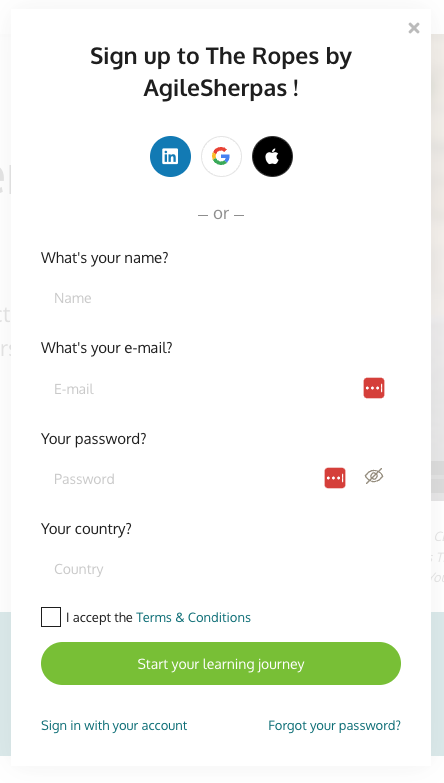
After creating a user name, and logging in, you can easily input your billing information and gain access to your course. You'll be taken directly to the course page where your learning journey begins.

Once you've input your billing information, click the "Buy" button to complete the transaction. This will lead you directly to the course page where your learning journey begins. Start exploring the course content right away and get ready to broaden your knowledge!
Can I pay over time with a payment plan?
If you're looking to split the cost of your course, don't worry! We've got you covered. Simply select the Klarna or Afterpay option at checkout and you can pay over time.
